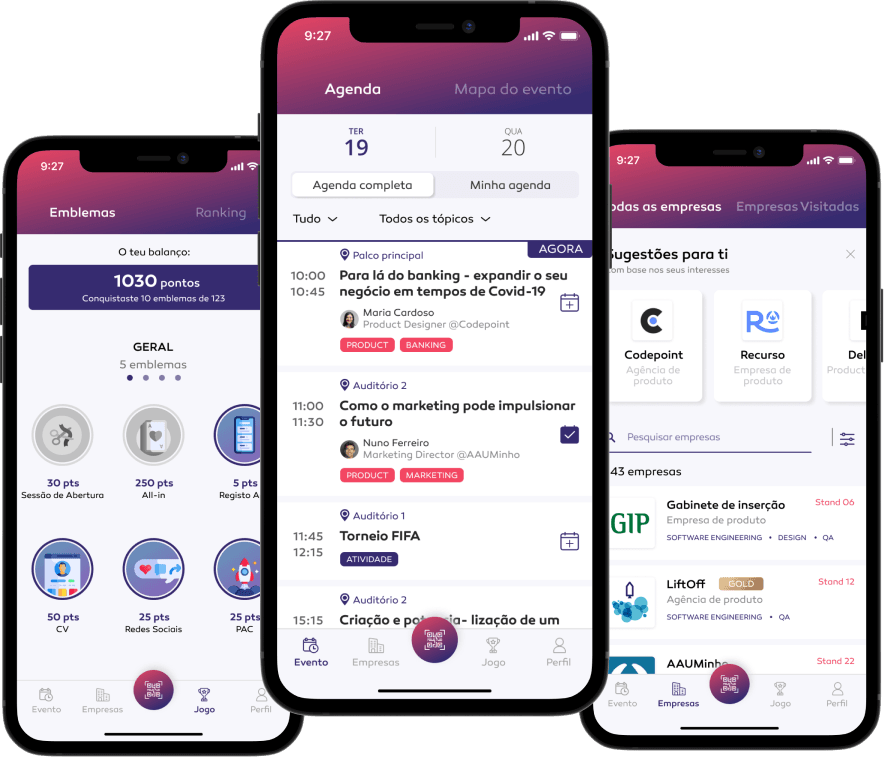Client
AAUMinho is an academic association of the University of Minho that addresses the students’ needs, being the representative structure and community of all students of the college. They organize annually START POINT Summit — an event that promotes and enhances direct contact between the participants and the job market. At this event, the students can find out about job opportunities, try networking and learn from the best experts in the field.
Challenges and objectives
Our client wanted a mobile app that would be a digital evolution tool for the event to bring more value for participants and, at the same time, make the organization easier. The challenge for our team was to motivate students to participate in activities and visit as many booths as possible. On the company side, we had to provide them easy access to information about participants (CV, profile).
With 10 years of experience in organizing this Summit, our client had great insights and feedback from the previous events. That information was crucial for us because they know their participants’ needs and expectations, so we used it to find opportunities to improve the whole experience.
We wanted to increase students’ participation in the activities and interaction with the company's booths. The question was: “How?”... After some brainstorming, it finally came to us. Everyone loves games, so what if we turn this into a competition? Each time a student visits a company or participates in an activity he earns points. And in the final, the students with more points get the final prizes.
Our biggest challenge was to figure out how the students would receive those points. If every company had its QR code on their booth and the students had to read it, they would most probably scan it, get the points and leave. But the idea was to promote conversations. So we decided that every student should have their own QR code with their info (CV, profile) and every time they visited a booth or participated in an activity the company’s representative or the volunteers would read it. More feasible, right?
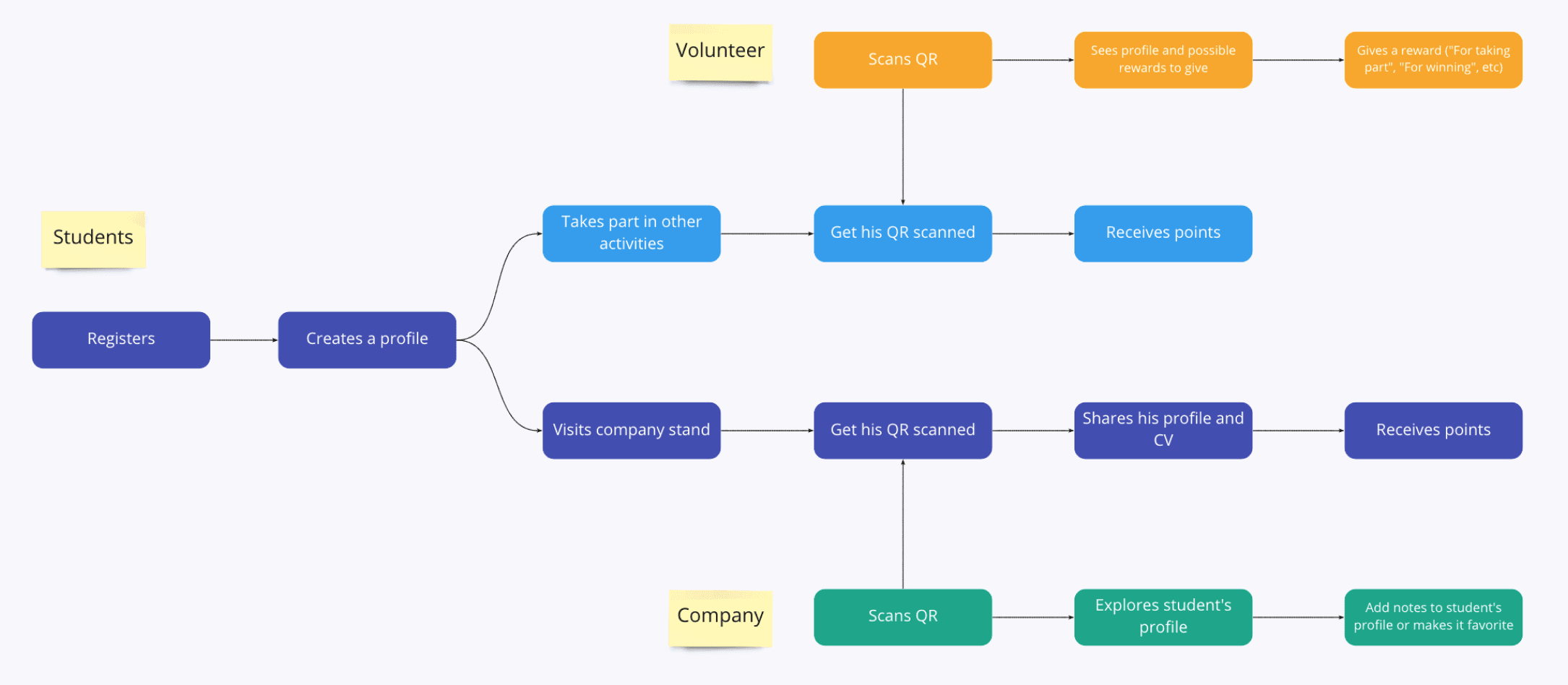
After understanding how the whole flow would look like we decided that we will need three types of profiles: students, companies and volunteers. We focused more on the first two as they are the main stakeholders of this event. In order to understand what our opportunities were and the possible improvements, we mapped out the student's and companies' journeys. That gave us the background to brainstorm and come up with really new and surprising features.
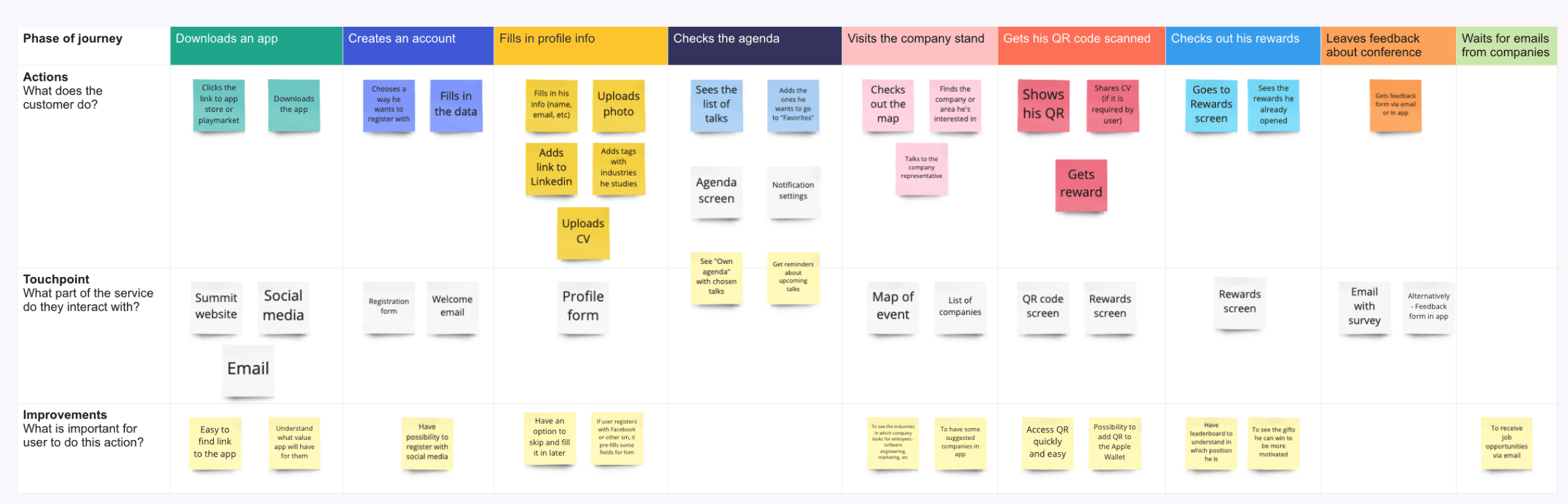
After creating wireframes and before moving to a high-fidelity prototype, we decided to do user testing in order to understand if all things in our app made sense. Why did we choose to test it so early? Usually, we do that to test user-experience rather than visual appearance. Moreover, it helps to detect problems at an earlier stage as the cost of change is much lower than in further stages.
We created a low-fidelity clickable prototype and tested it with two groups of students. One already has been to the START POINT Summit or similar events and another hasn't. We have prepared a specific list of tasks that could help us understand the weak points of the app. During our zoom calls, students were asked to perform tasks and think out loud while we were observing their reactions and interaction with the app.
User testing gave us a lot of valuable feedback, but the biggest insight was that some features that were obvious for people who were familiar with this type of event, were not that obvious for newcomers. So that was when we understood that we had to adapt it for both types of users.
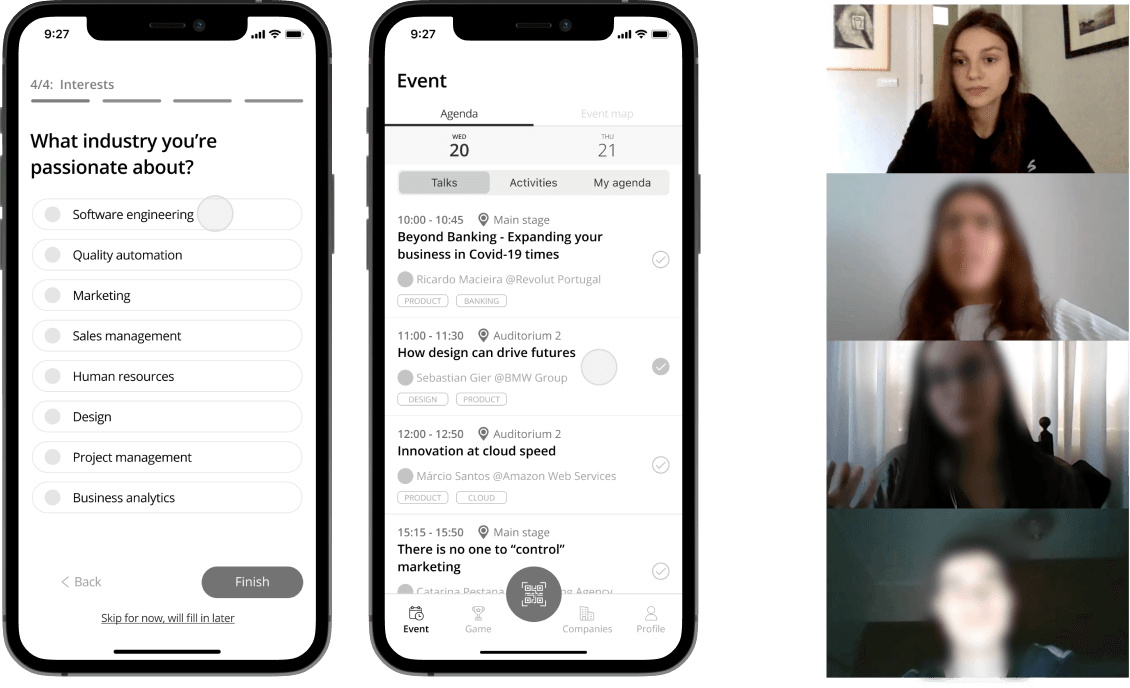
As START POINT Summit is not a single-time event and organizers have a lot of plans for future editions, our main task was to create a universal and consistent design system. It would allow us to reuse components in order to create new screens, and add new features without spending too much time and effort.
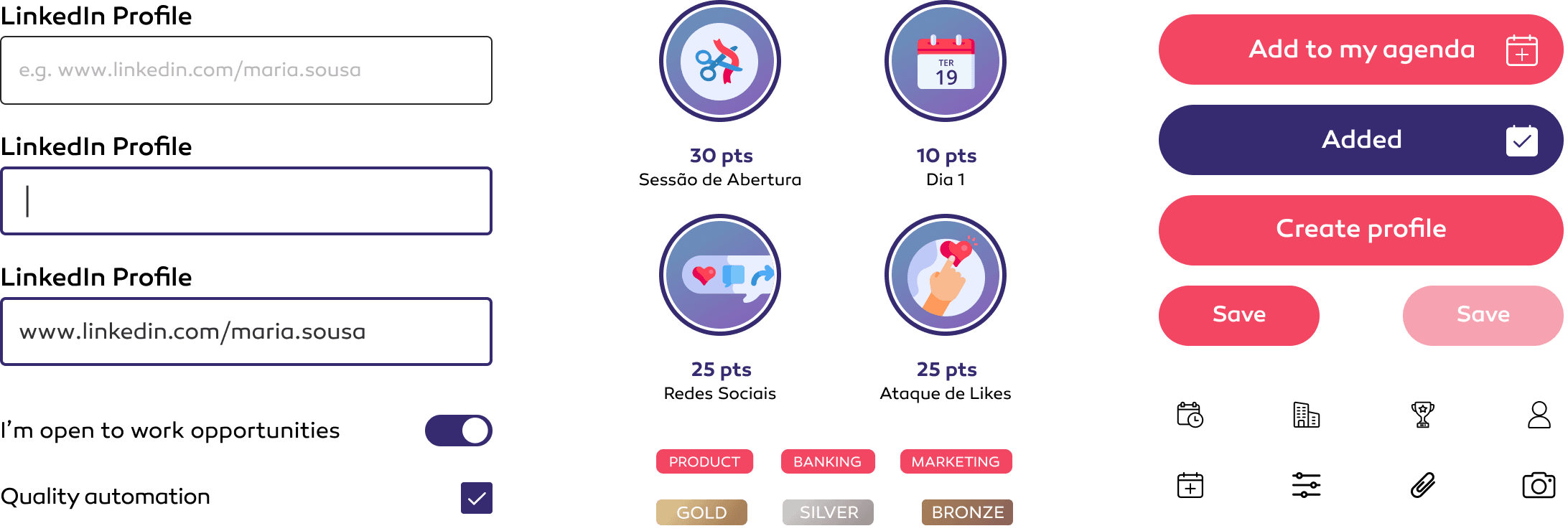
It was important to encourage students to try networking and for that, they needed to complete their profiles. To make it easier and quicker we divided the whole process into 4 steps: personal information, education, skills & experience and interests. After it, the app generates a QR code for the company representatives to scan and get students' profile information.
View profile as a company
Just like on Linkedin, each user can view his profile as the company views it. We decided to add a similar feature to help the participant see how a company would perceive him and how his information would be displayed.
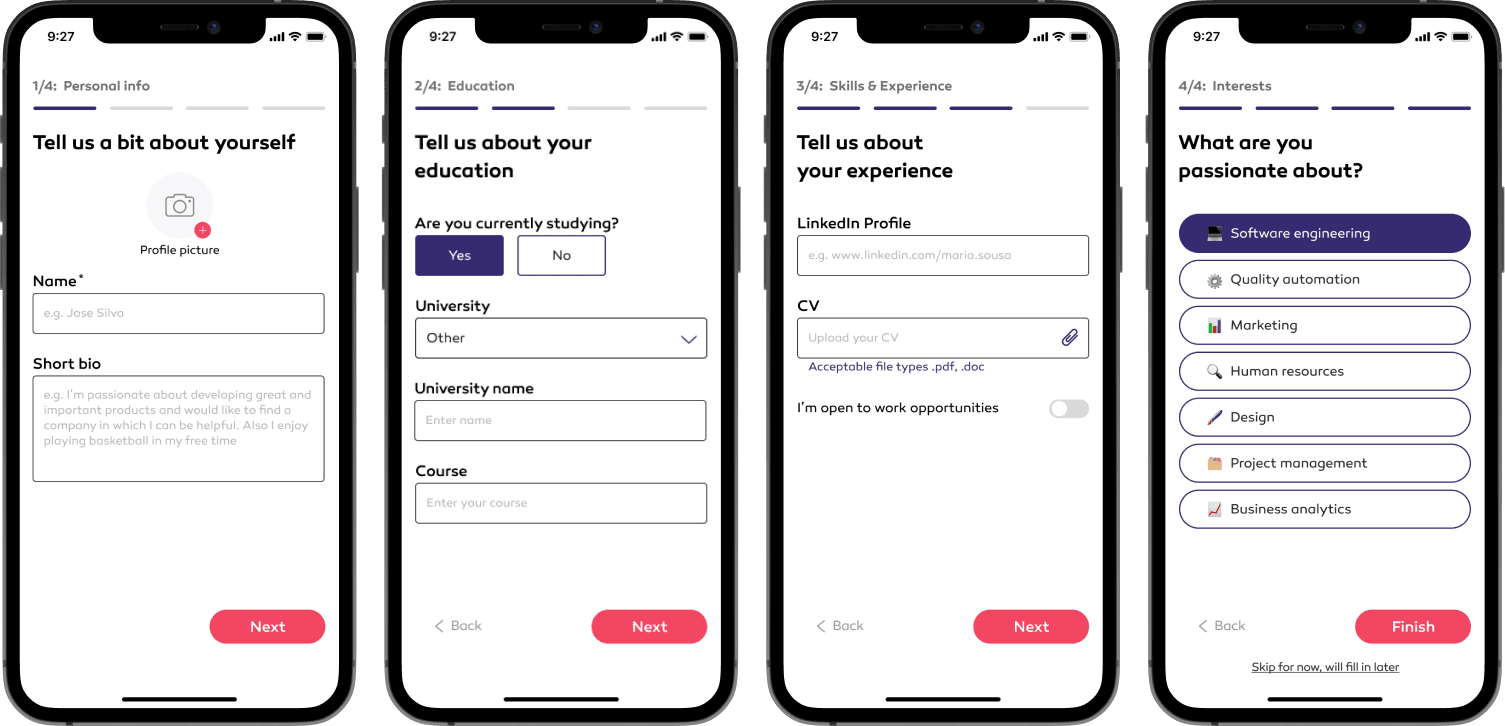
“My agenda” came up as a solution to two problems that we faced:
- For students, usually, it is difficult to plan and manage their time in order to attend all the talks and activities they want. With this feature they are able to make the most out of the event;
- For organizers, due to location and COVID restrictions, majorities of talks and activities have a limited number of possible participants. When a person adds an activity to his agenda he automatically books his seat and organizers know the exact amount of people that will be present.
Losing the track of time can easily happen in these events, considering you are surrounded by so many things happening at the same time. In order not to miss anything, we added push notifications about upcoming talks from My agenda. We’ve got your back, pal!
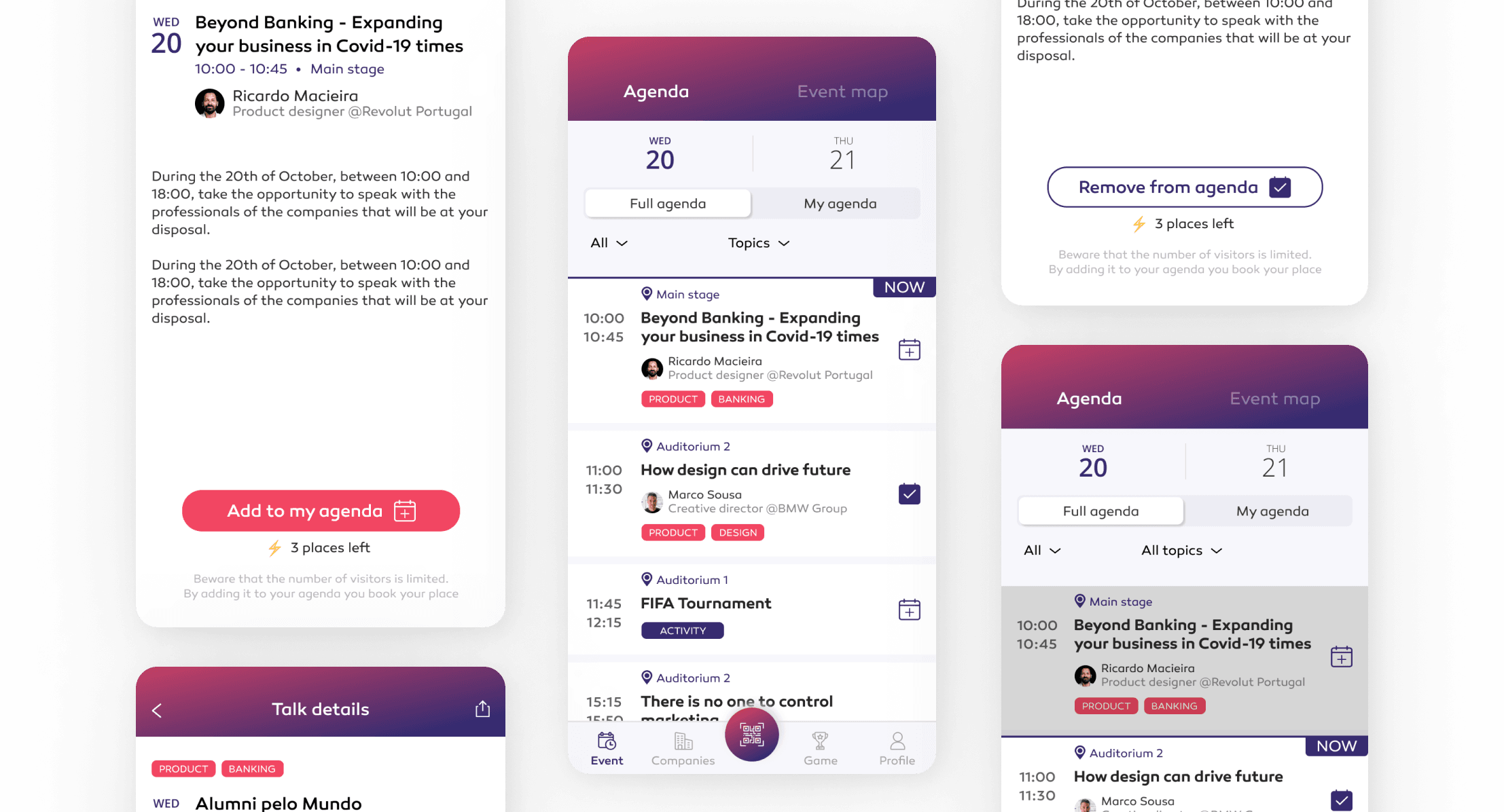
As the student first enters the app, he has to choose his interests (what he is studying or is passionate about). Based on that information, the student will see suggested companies that work in related industries at the top of the list. It’s a match!
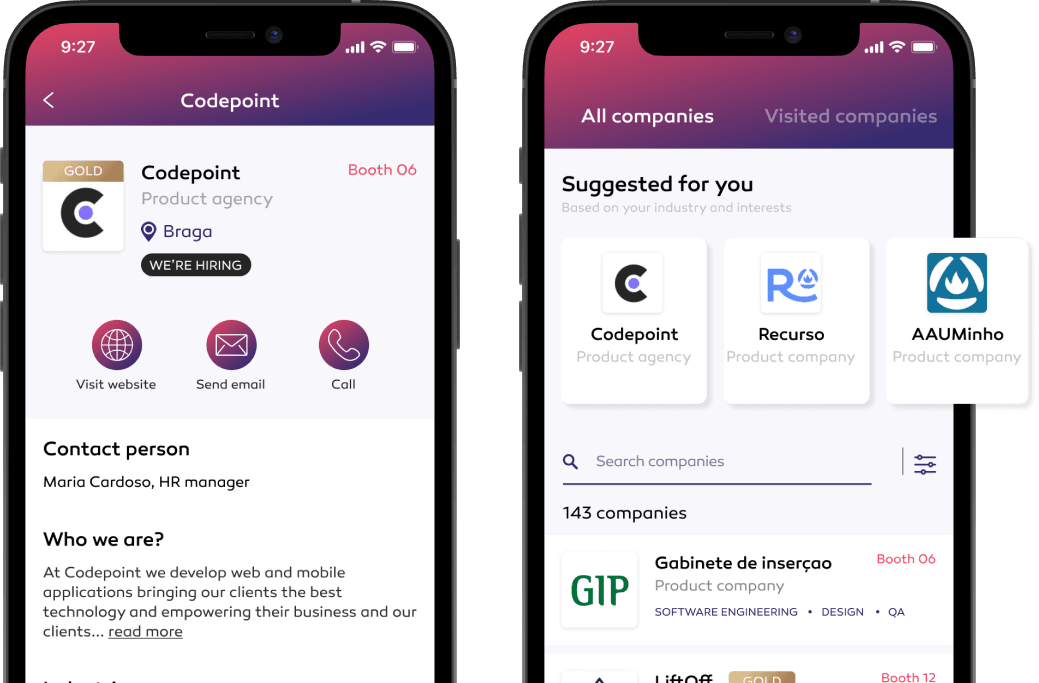
As we mentioned previously, we decided to create a reward system where each person will be rewarded for interacting with companies and attending talks and activities. Each of these will have an associated badge with a specific number of points. The three most active students will receive prizes, so the student’s goal is to earn as many points as possible. During our research, we also came up with a “Leaderboard feature” so each person can compare his achievements with other participants and have a real spirit of competition.
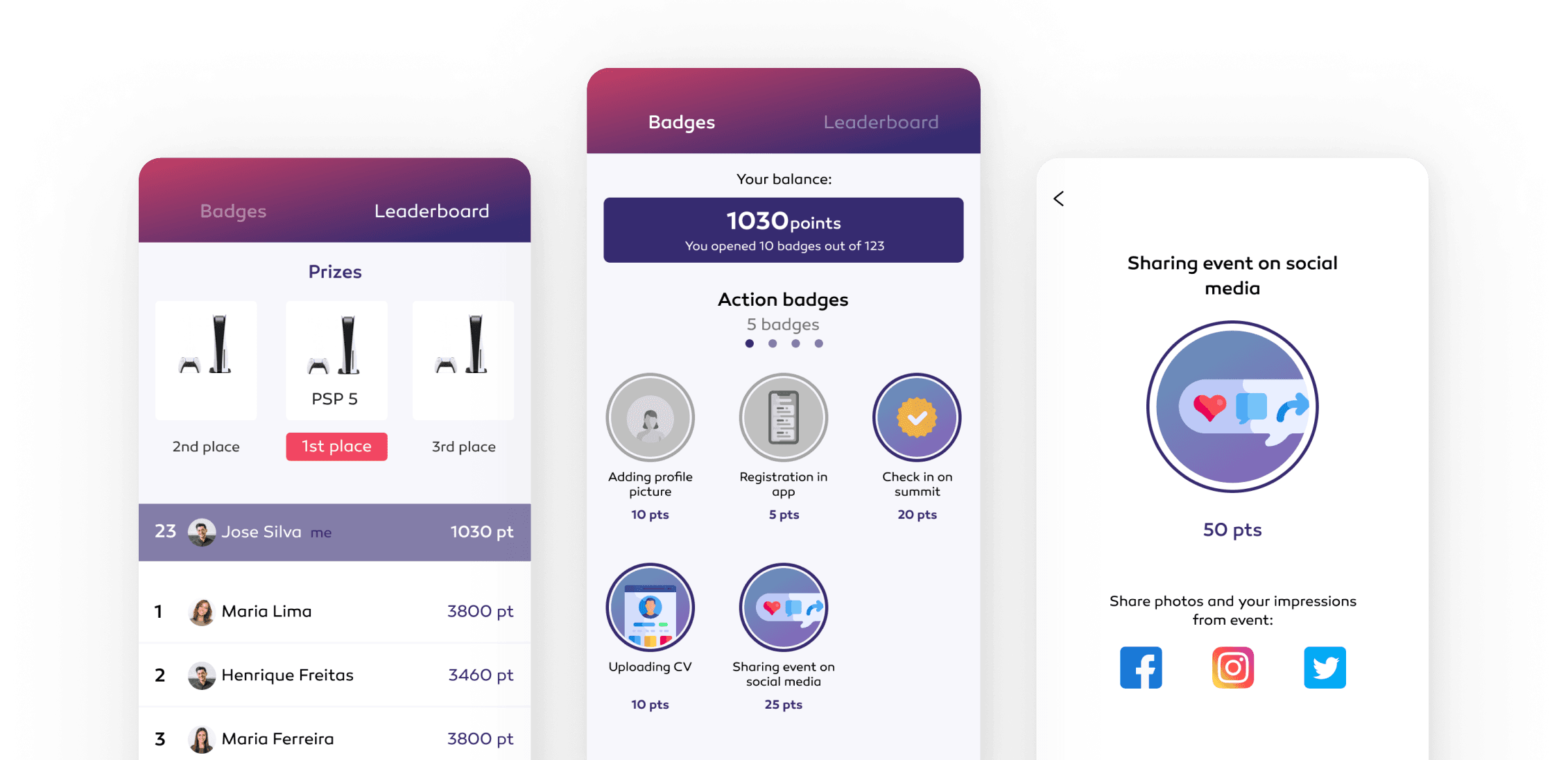
When a company scans the student's QR code it gets his profile with important information like CV, education, interests, etc. If the company’s representative is interested in a particular student, he can save his profile, add notes (e.g “has experience with python will be suitable for our next project”) and contact him later.
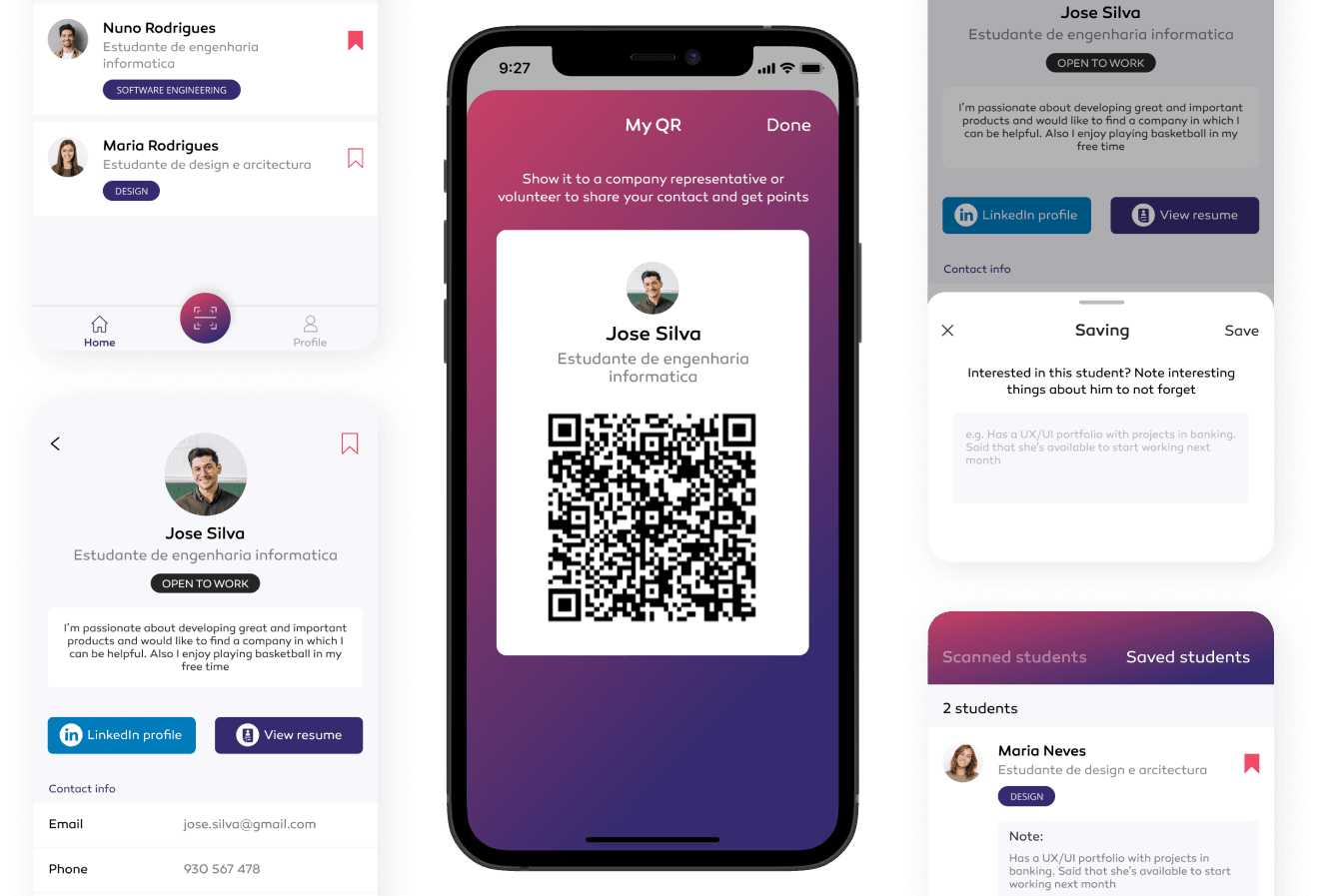
Doing very deep research and user testing helped us to find high-quality solutions for our clients and their users’ problems. But also, we went further and came up with surprising features that not only matched but exceeded participants’ expectations of the event.